Digital Object Identifiers (DOI)
24 Determining the structure of your DOIs
This chapter explains the syntax of a DOI, how to determine the submission ID (a part of the DOI syntax), and how transform the DOI into a URL.
DOI syntax
There are two parts to a DOI: a prefix and a suffix, separated by a slash[1].
The prefix for all YDJ DOIs is “10.25071.”
The suffix for all YDJ DOIs is:
- the ISSN of the journal
- a period
- the OJS submission ID.
For example, 10.25071/1920-7336.40655 is the DOI of a YDJ article. “1920-7336” is the ISSN of the journal and “40655” is the submission ID assigned by OJS.
OJS assigns every submission a unique, numeric ID as soon as it is created. By using the ISSN in combination with the submission ID, we ensure that there is no duplication of DOIs across journals or within the same journal.
How to determine the submission ID
You can determine the submission ID by viewing the submission in the back end of OJS. The submission ID appears in two places (see Figure 1):
- the portion of the URL following “/index/”
- the running header of the submission, to the left of the author’s name
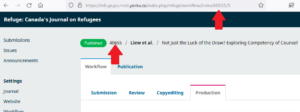
The submission ID also appears in the URL of the submission once published.
Turning a DOI into a URL
A DOI transforms into a URL by adding “http://doi.org/” at the start of the DOI. This sting is technically not part of the DOI; however, DOIs must be transformed into URLs to be useful to most readers.
For example, the URL for the DOI 10.25071/1920-7336.40655 is http://doi.org/10.25071/1920-7336.40655.

