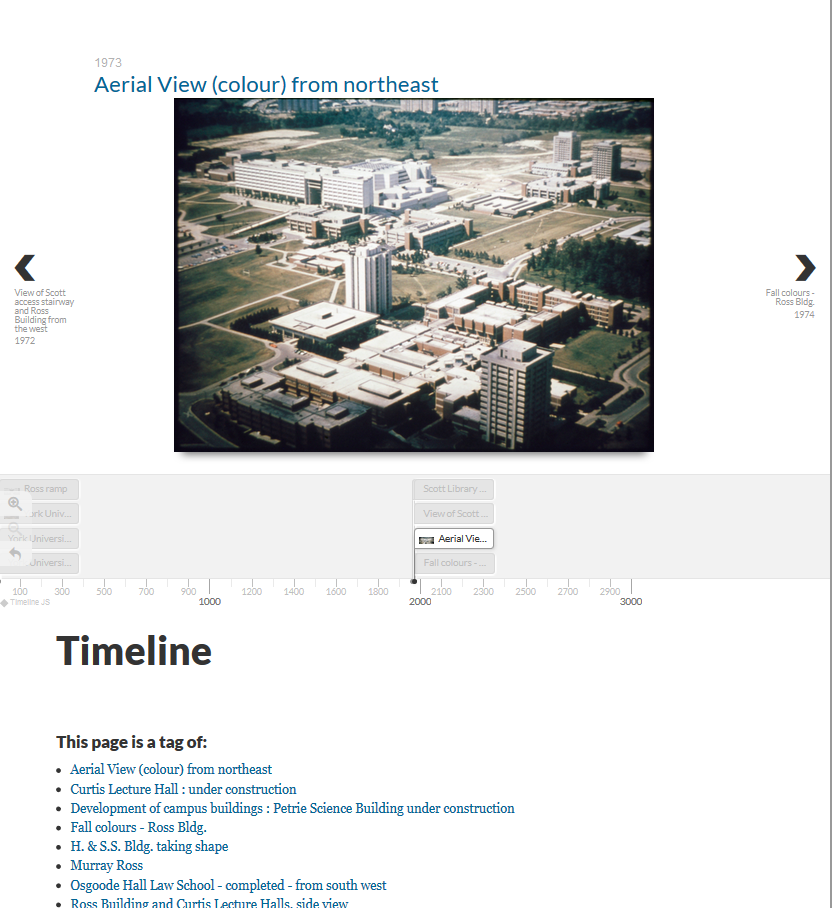A Timeline displays multiple media files along a horizontal timeline, in chronological order. Media content on the timeline will display a thumbnail, link, and title.
To include media content in the timeline, either of the following metadata terms must be assigned to the file: dcterms:temporal or dcterms:date. Acceptable formats include year, month/year, or month/day/year (eg. 1968, 11/1968, or 09/25/1960). Refer to the complete list of accepted date formats.
Create a new page, then select Timeline from the Layout drop down.
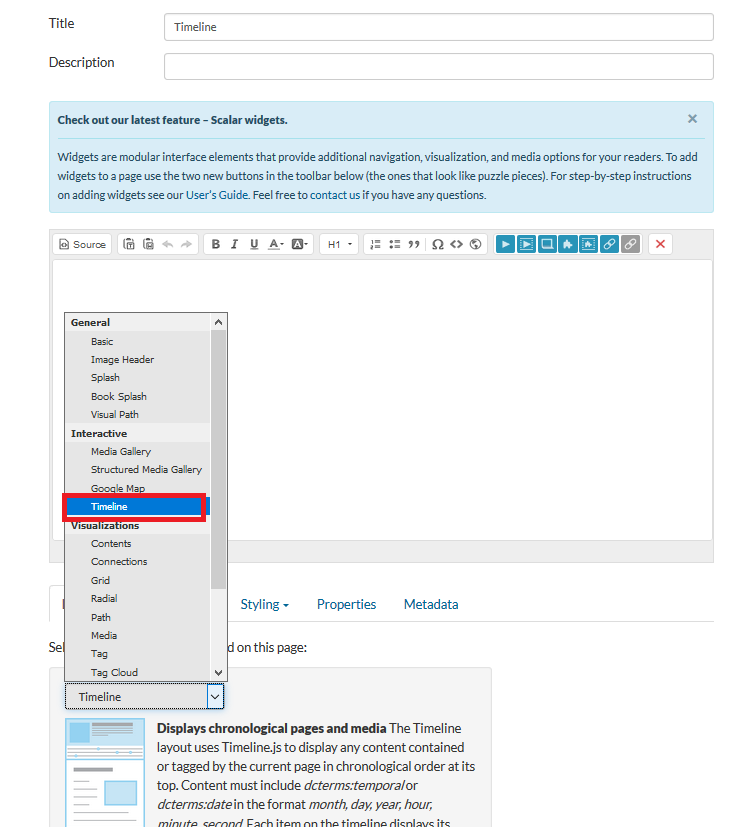
The rest of the steps are similar to those described in the Tags section. Select Tag in the Relationships drop down. Next, select To make this page a tag to choose the media files that tag the current page.
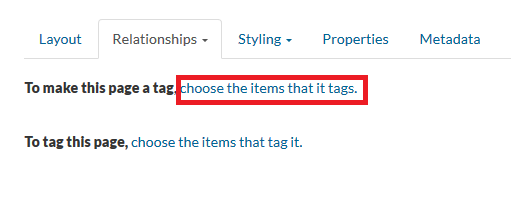 The Select Content window displays content items. Filter by media. Select media files, then Add selected, then Save & View.
The Select Content window displays content items. Filter by media. Select media files, then Add selected, then Save & View.