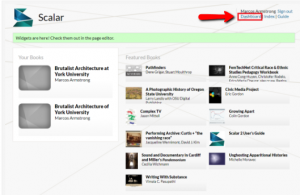To create an account and sign in, go to the Scalar website: http://scalar.usc.edu/scalar/
York users should access https://scalar.library.yorku.ca/
Select Sign up to create an account.

Once you have an account, sign in on the login page, then go to the Dashboard.