There are three ways to insert links within the text of a page. You can link to content within and outside the Scalar project.
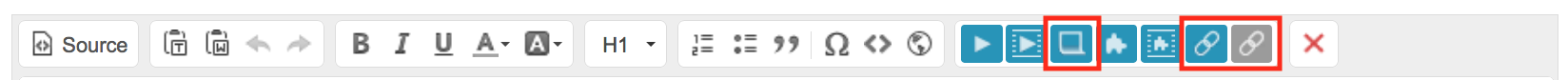
![]() Insert a Scalar note. This link will activate a pop-up note that displays the content of the page. The reader has the option to navigate to that page.
Insert a Scalar note. This link will activate a pop-up note that displays the content of the page. The reader has the option to navigate to that page.
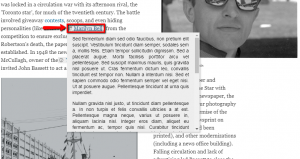
![]() Inserts a link to Scalar content, including pages, media, and paths. Clicking this option will activate a pop-up prompting you to select what Scalar content to link to. Choose from any of the content types.
Inserts a link to Scalar content, including pages, media, and paths. Clicking this option will activate a pop-up prompting you to select what Scalar content to link to. Choose from any of the content types.

![]() Inserts a link to external websites. Select the option to open in a new browser window so that the Scalar project window remains open. Clicking this option will activate a pop-up allowing you to enter the URL of your choice.
Inserts a link to external websites. Select the option to open in a new browser window so that the Scalar project window remains open. Clicking this option will activate a pop-up allowing you to enter the URL of your choice.
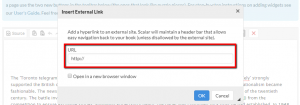
![]() Removes the link and any text formatting.
Removes the link and any text formatting.

