A header image can be added to a page by selecting drop down options below the text box of the Create a New Page screen. Need a refresher on where to find pages? Consult the Navigating to a Specific Page section of the Create and Edit Pages chapter.
In the Layout drop down at the bottom of the page, select Image Header.
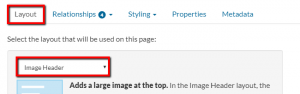
In the Styling drop down, select Key Image and choose and image.
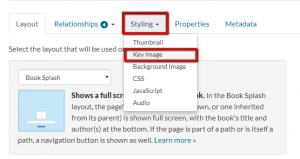
Step-by-Step Video



