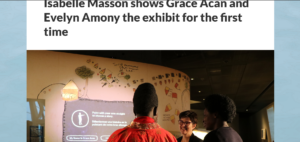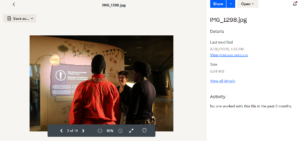Creating Online Digital Publications with Scalar
Creating Your Own Scalar Project: Reflective Questions and Tips and Tricks
Andrea Gonzalez and Sarah York-Bertram
Creating your own Scalar Project
For new users of Scalar, creating your first Scalar can be a daunting task – from acquiring access to the project through the DSC librarians, following Scalar guidebooks and tutorials, to deciding which approach to take when seeking to showcase your research in a meaningful and impactful way. This series of workshops demonstrates the value of developing digital community-facing and outreach projects, including projects that engage with the themes of “children and youth.” We have noted the need to create accessible content for the project, the intricacies of curating content and of designing the project to showcase the content. Nevertheless, like most things, creating an innovative Scalar project is easier said than done.
In this chapter, we will review some practices and reflective questions that were integral to the CSiW Scalar team’s development of the “Ododo Wa Community Dialogues” Scalar project. Through these practices and questions, the team explored methods, best practices, and considerations related to documenting and storing information, fostering community engagement, and ethical considerations relating to using media drawn from past and future events.
Community engagement
Similar to when engaging in outreach research projects, developing a community-facing Scalar project also requires the researcher to engage in reflections of how their project impacts the community. When developing the “Community Dialogues” and “Playin Mas, Play and Mas” Scalar projects, active and ongoing engagement and collaboration with their associated communities is of utmost importance. It ensures that these communities are well represented and that the projects serve them. … and being spoken with (as opposed to being spoken for). Likewise, for the “Ododo Wa Community Dialogues” Scalar project, it was necessary to think about the community-facing goals of the travelling “Ododo Wa” exhibit: to create a space for dialogues where survivors of conjugal slavery in war and their communities can share their stories and talk about their needs for justice and reparations.
The following questions are drawn from the CSiW Scalar team’s collaborative content development with CSiW project partners, event facilitators, and community members:
1. How can we serve the needs of partners and what relationships can we foster with people who will be working on the ground?
-
Would Zoom or WhatsApp be best to stay in contact with those involved on the ground, if they’re located in remote locations? What access do they have to the Internet and connective technologies?
-
What technologies will they use to document the traveling exhibit events and are they interested in collaborating with us to turn the raw digital content into something we can feature on the project?
2. Focusing on the community engagement aspects for the development of the Community Dialogues Scalar project, what kind of conversations are going on in the different spaces where the exhibit and dialogues take place?
-
What do the different spaces enable in terms of conversations and dialogues about girls in war?
-
What dialogues do each type of space support? What are the different qualities of each dialogue/event? How do they differ and what commonalities do they share?
-
How can this be reflected onto the Scalar project?
3. What are the best approaches to document the perspectives of those involved? What access points do we need to consider, such as language and ability?
-
Can we use a mixture of documentation methods: a paper guest book for writing comments and a digital guestbook using GoodNotes on iPads?
4. What are the benefits and drawbacks of written reflections from project partners?
Storing data and material
When developing a Scalar project, users must note that materials (media, audio, etc.) must be less than 2M in size. The project does not have the capabilities to store large media files. Scalar can showcase media that is not uploaded directly to the project. As the CSiW Scalar team developed the “Ododo Wa Community Dialogues” project, we encountered several challenges related to where and how to house our materials. During initial development, when the project was in draft version, we used DropBox to house the digital materials. This was especially helpful in showing geographically widespread partners our ideas for the project as it kept it light. Credit is due to YUL digital librarian Kris Joseph for showing us how to change the DropBox links to make them appear as visible content on the project.
Step 1: Select your cloud-stored media
Step 2: Click “Share”
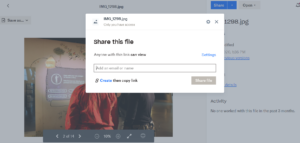
Step 3: Click “Create then copy link.” Then click “Copy link”
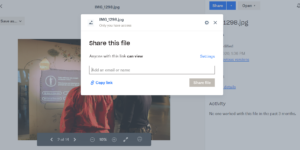
Step 4: On Scalar, in the Content tab, click “Import Media” and select Internet URL
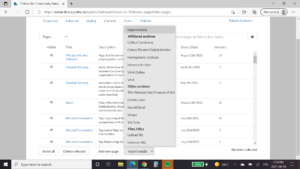
Step 5: Enter the relevant information, such as Title and Description and paste the link in the Media file URL
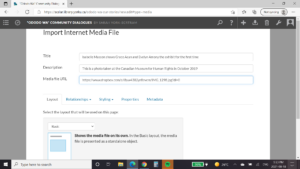
Step 6: Change the “0” to “1” on the link and click “Save and View” on the bottom right corner of the page
![]()
Voilà! It may take time for the image to load on the project This method requires patience and planning because it takes time for the media to appear on the project.